Languages:
 polski
polski
Before configuring DataGrip, make sure that you are connected to the school network (wifi eduroam or vpn, in the case of vpn on macOS, remember to add routing routes).
In DataGrip, we add a new connection, via “+” and then data source. We choose Oracle.
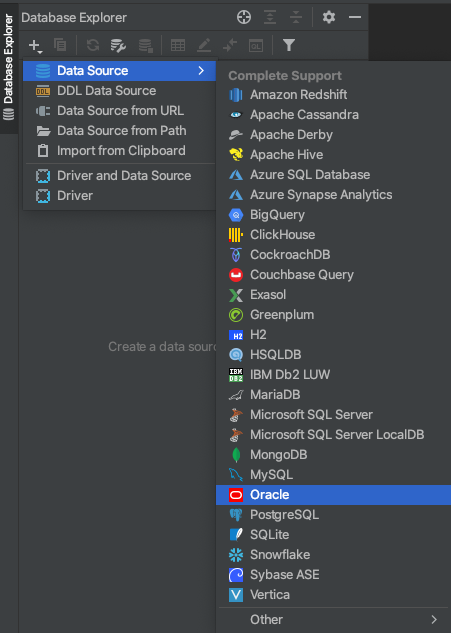
In the newly opened window, change the Connection type from SID to Service Name with the blue text SID.
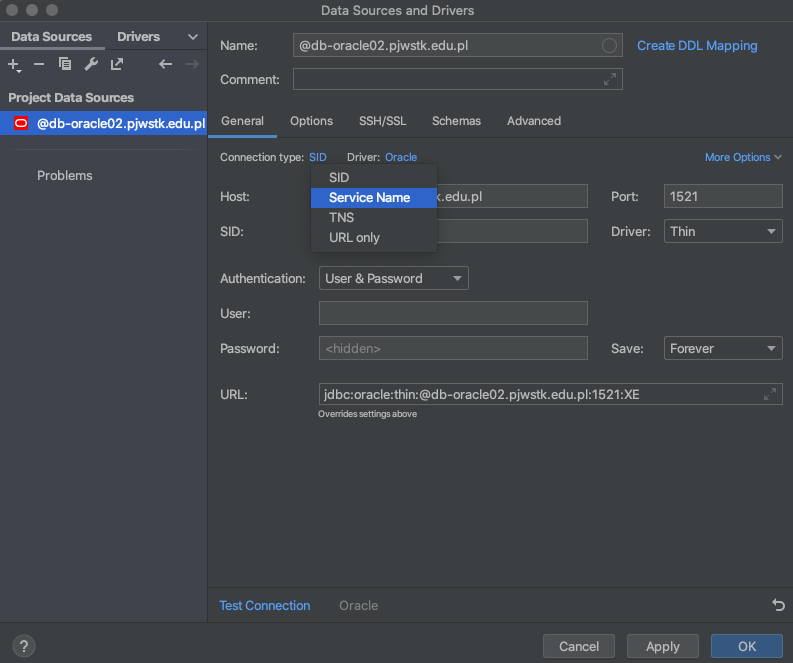
We fill in the rest of the configuration according to the following data:
Host: db-oracle02.pjwstk.edu.pl
User: s******* (numer studenta)
Password: oracle12
Service: baza.pjwstk.edu.pl
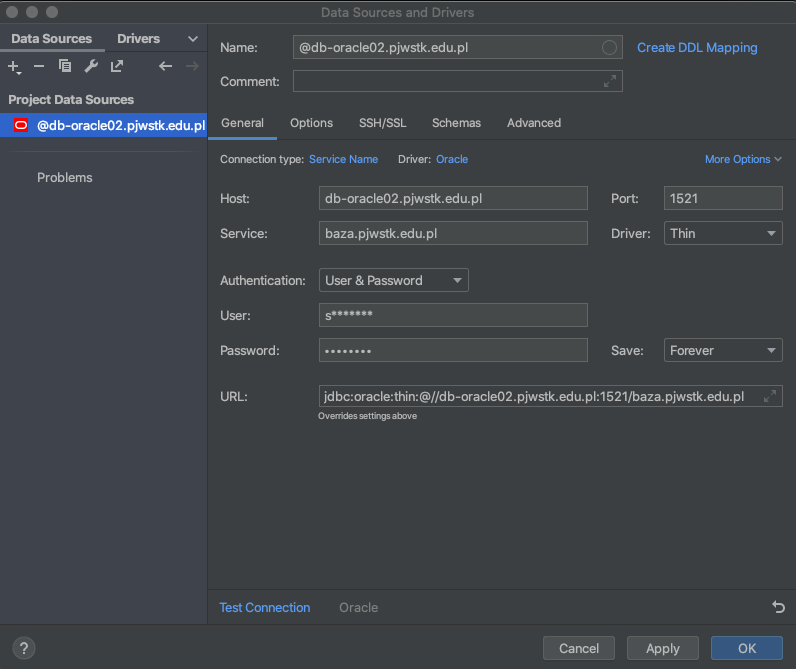
You can test the connection
Video:
Languages:
 polski
polski

