Languages:
 polski
polski
1.After logging into lab that contains 3ds Max application we need to start it.
2.If there is no active license as shown below:
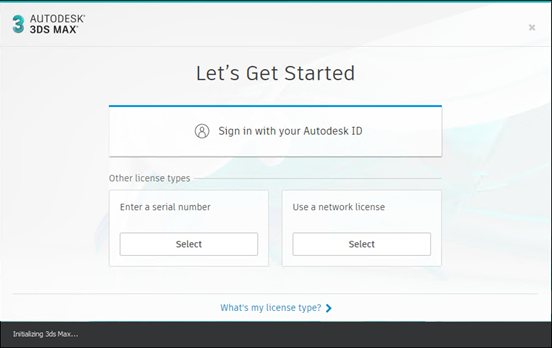
just simply select „Use a network license”.
3.Next step is to „Select your license server model”. Choose „Single
License Server” and in the section „Server Name” type
win-license.pjwstk.edu.pl and press „Done”
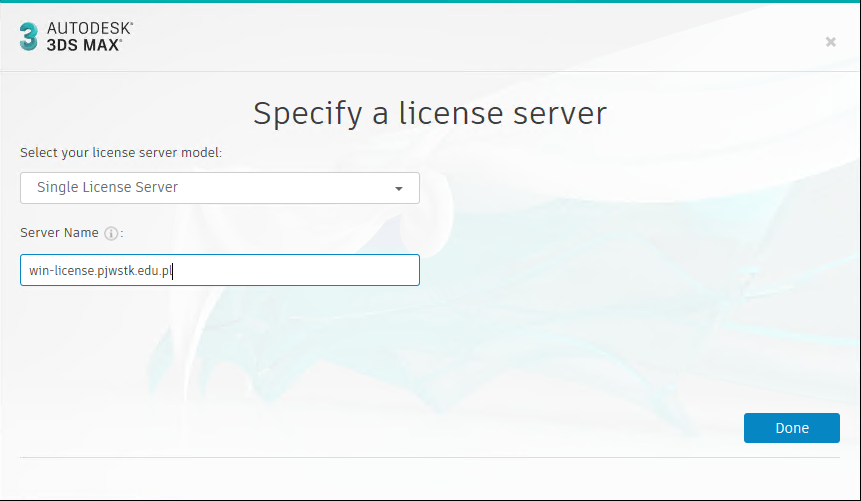
That’s all! Now you are ready to start your 3ds Max journey
Btw… Do you now that you can also download this instruction? Just press here and select download.
Languages:
 polski
polski

