Languages:
 polski
polski
1. Broadcom Account
1.1 Register
1.2 Go to
2. Find the Product
2.1 On the main page, select the icon next to your account name and choose VMware Cloud Foundation from the dropdown list
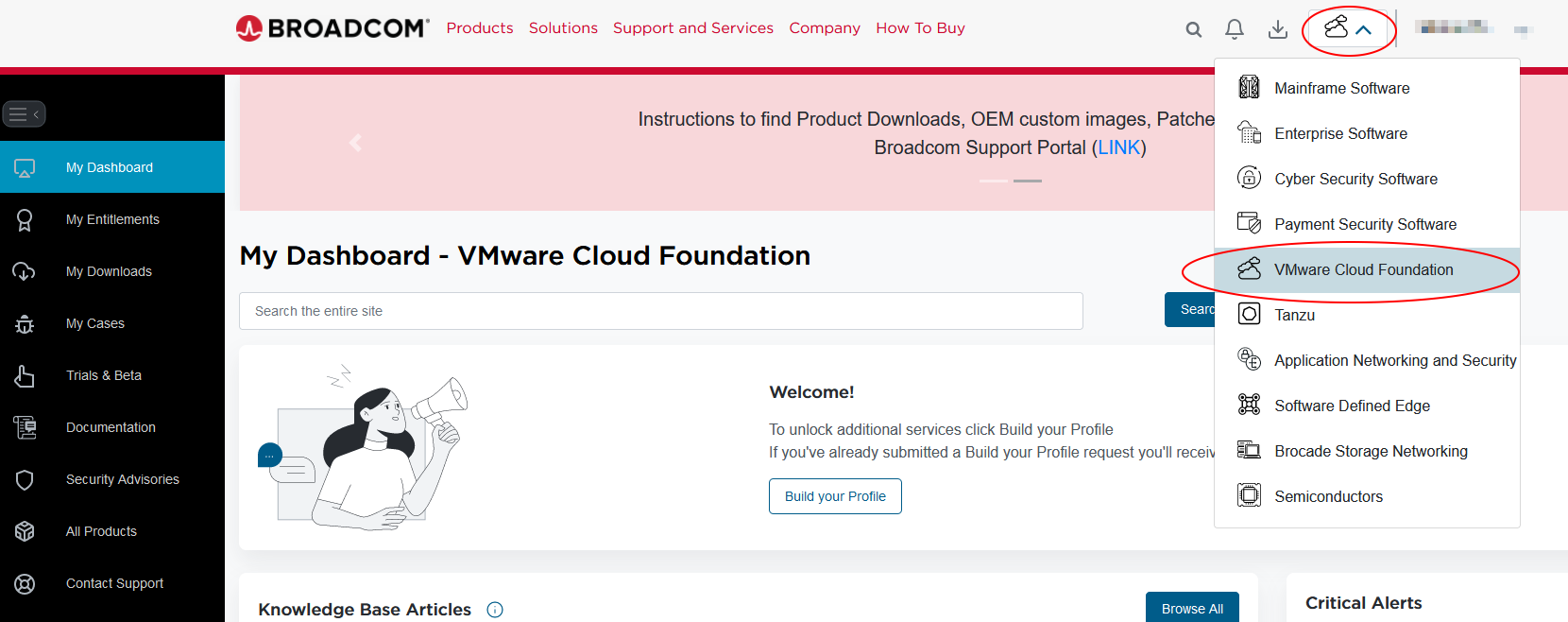
2.2 Go to the “My Downloads” tab and search for “Workstation”
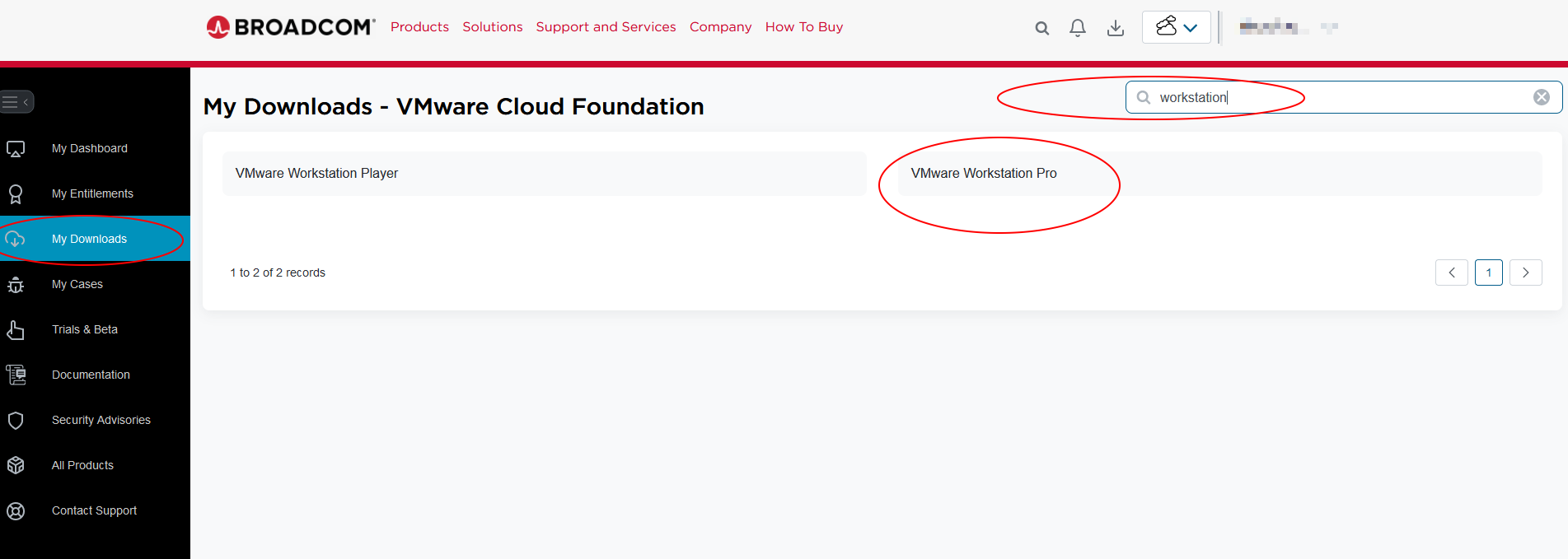
2.3 Choose the version for your operating system and accept the terms
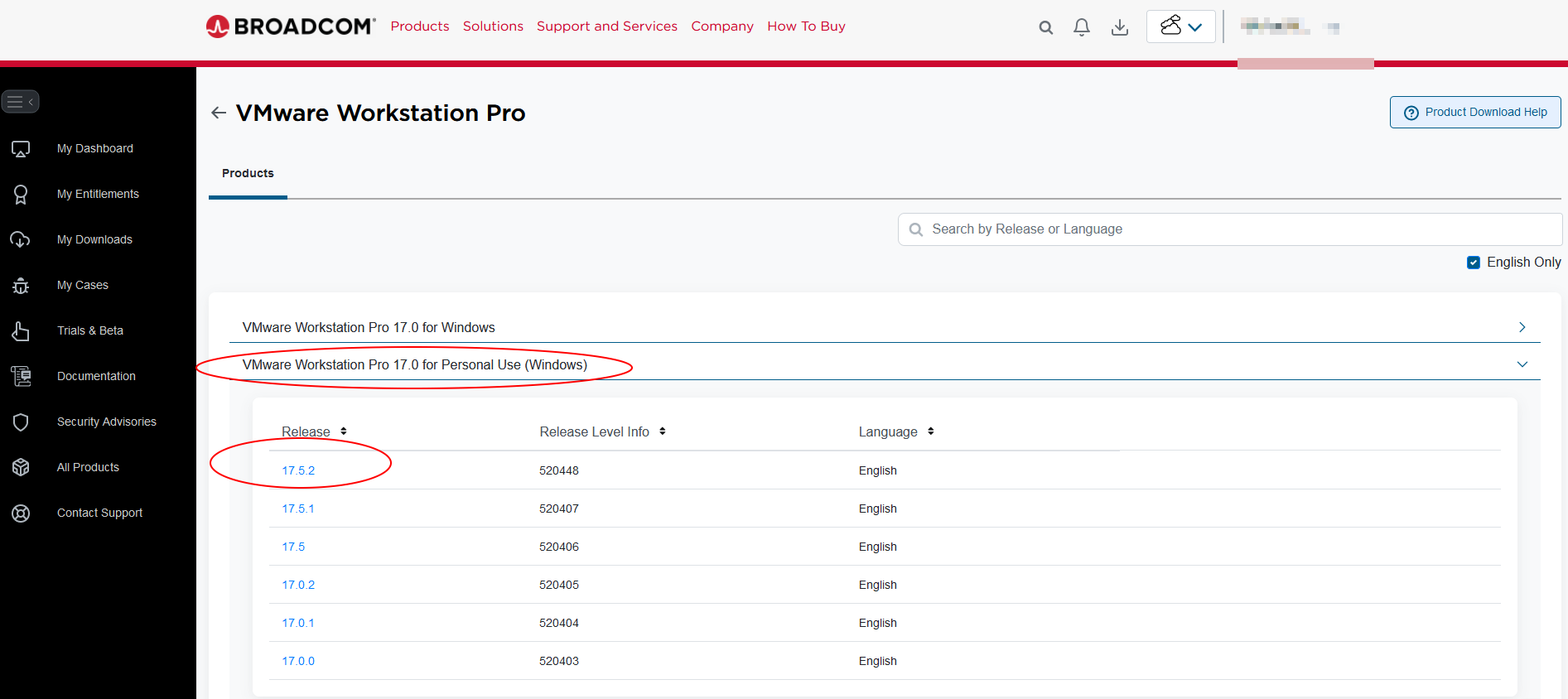
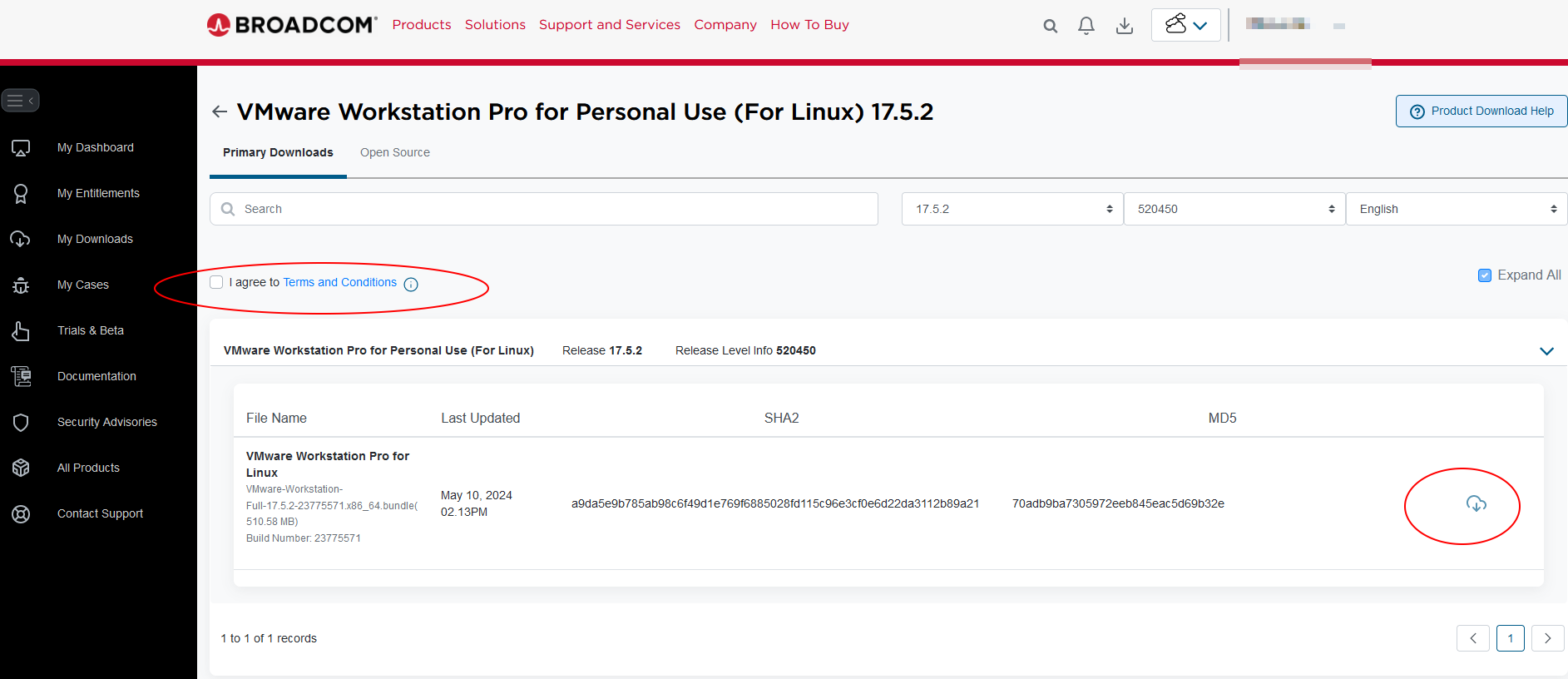
© BSS PJWSTK 2024
Languages:
 polski
polski

