Languages:
 polski
polski
You can get access to all Academy network drives via encrypted protocol SFTP
We recommend using WinSCP, very simple and efficient program.
More universal choice is FileZilla,
Settings:
Host name: sftp.pjwstk.edu.pl
Protocol: SFTP using SSH2 or SFTP
Username: (without “@pjwstk.edu.pl”)
Password: same as for every PJATK service
Examples:
WinSCP
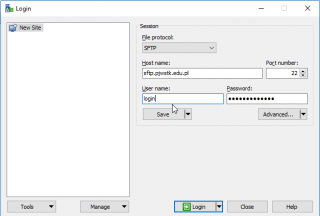
FileZilla
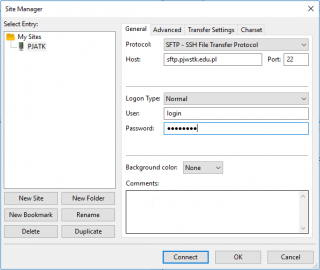
Android, iOS
For Android you can use AndFTP
Configuration:
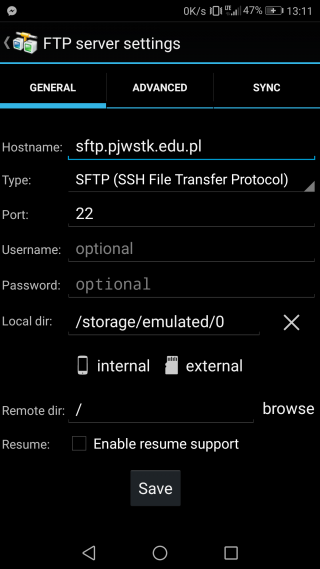
For iOS we recommend using FTPManager – FTP, SFTP client
Configuration:
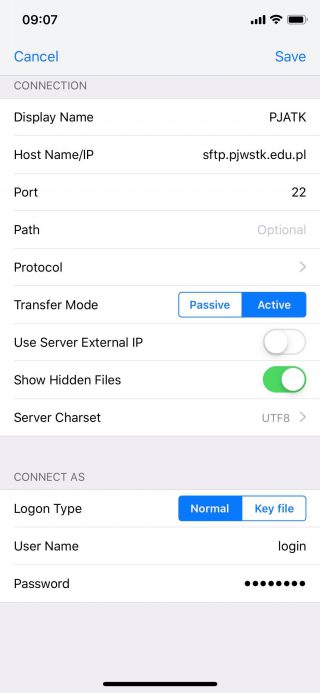
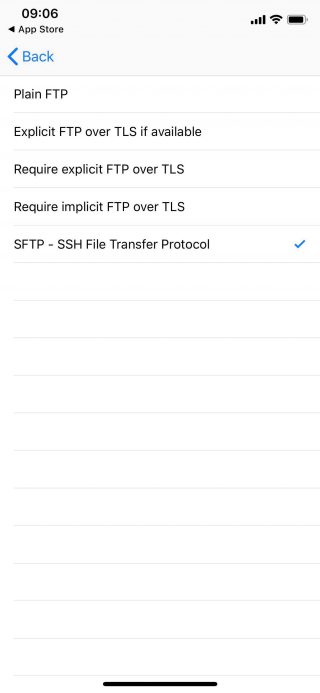
After succesfull login, you will see three folders:
- zet – data from disk z:
- www – Server www, available at : http://users.pjwstk.edu.pl/~USERNAME
- public – data form disk p:/Public(ftp)
where USERNAME is your login
Languages:
 polski
polski

