Languages:
 polski
polski
There has been a change in the way Microsoft products are distributed to students of our university.
1. We go to the website software.pjwstk.edu.pl and select the link leading to the Azure website
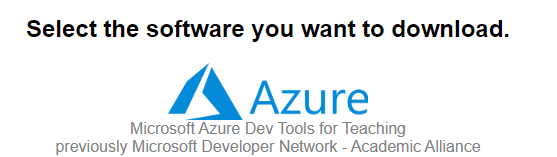
2. Click the blue button “Sign In”
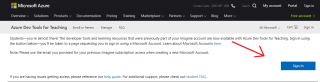
3. After logging in, we will be redirected to the Panel as in the image below. We look at the tab “Training Resources”, and in it “Software”
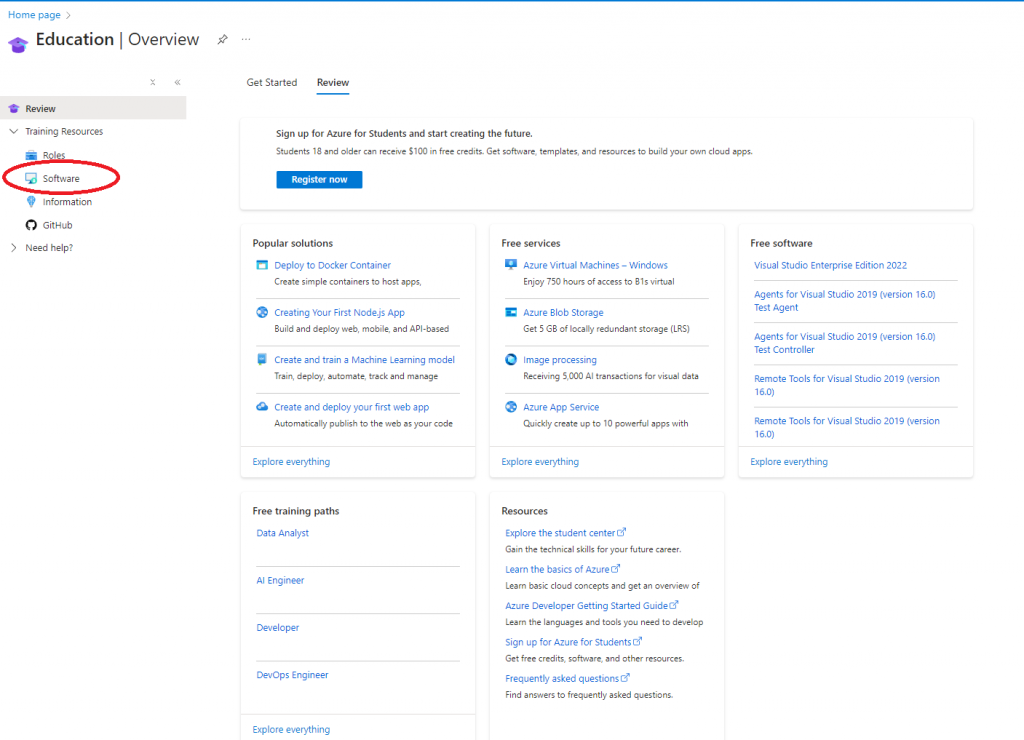
4. After selecting the product you want to access, a window with a button will appear on the right “Display key”, after clicking, the license will appear
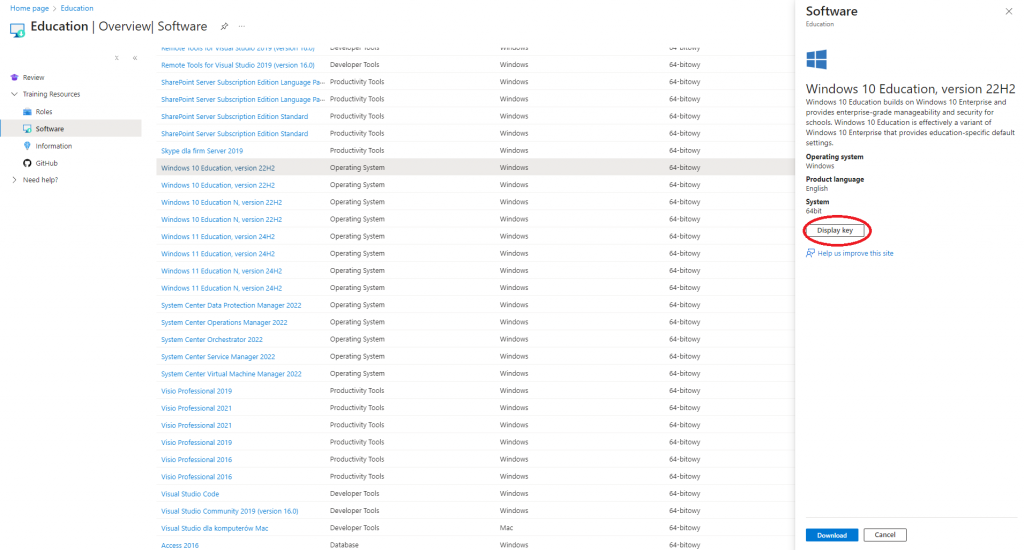
Languages:
 polski
polski

